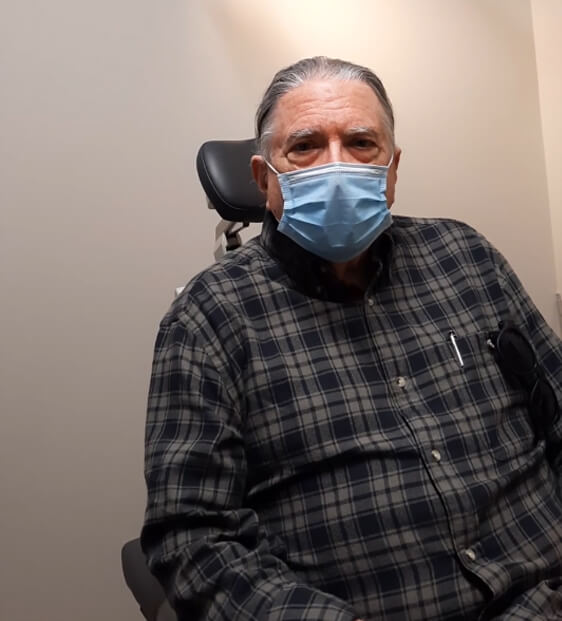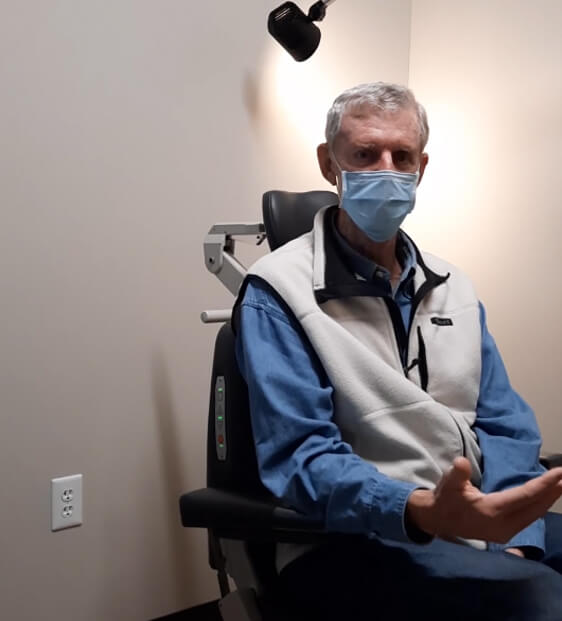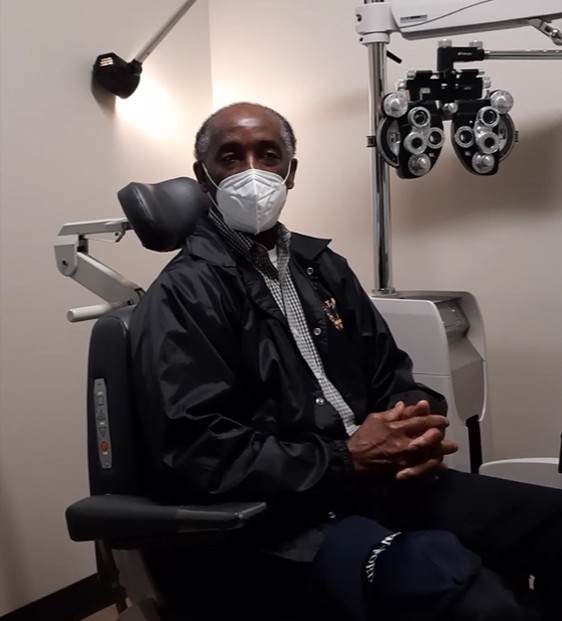Testimonials
Watch What Pro Football Hall of Famer Bob Lily Has to Say
See What Our Patients Have to Say About Their Experience
Write a Review
If you had a good experience with our practice, we’d love to hear from you online. Online reviews also help other patients make informed decisions on who they choose for their eye care.
As a corporate pilot I depend on my eyesight for both mine and my passenger’s safety in all kinds of weather and lighting conditions. When it came time for me to have a lens replacement I wanted and needed the best possible performance lens in order for me to continue in my profession. Read more…
Online Review Help
Select your review choice below and follow the steps to place an online review.
Demandforce Reviews
⭐️ ⭐️ ⭐️ ⭐️ ⭐️ ANNETTE F Featured review
I appreciated the over all experience especially since I had been dreading to have cataract surgery. My initial visit was very thorough with very professional staff and then of course Dr. Brooks was excellent and everything was covered in detail. He is very easy to talk too and he is a good listener. The surgery went well and I am seeing so much better that I wonder why I waited so long. It sure makes driving easier and I am not limited to day time only. I am 75 and a retired RN and I would not hesitate to use Dr. Brooks to have any kind of eye surgery. Annette
My experience with the Brooks Eye Associates has been nothing short of outstanding. 5 Star all the way, from entrance to exit,
Everyone there was great and friendly. I would have liked to have explained to me the tests that were being done, Overall it was a great experience. This was my first visit to this provider. Both doctors were very informative.
Yelp
- Visit our page here
- Click the “Write a Review” button (it has red text and is on the far right of a row of four buttons toward the top of the page)
- Give us the number of stars you feel is appropriate, then write your review
- Click the “Sign Up and Post” button
- You can create a Yelp account or sign in using your Facebook account
- Press the “sign up” button
- Press “save”
Vitals
- Visit our page here
- Press the “rate” link
- Press the blue “Write a Review” button next to Dr. Brooks’ picture
- Rate the doctor, fill out the required information, then click the blue “Submit Review” button”
Healthgrades
- Visit our page here for Dr. Dain Brooks
- Click the link that says “How Was Your Experience” (located just below Patient Satisfaction section)
- Fill out the provided survey. Required fields are marked with an “*”
Click the “submit survey” button at the bottom of the page.